

€
Book here and win a discount!
Hotel
Book your accommodation or your hotel with us
and get a discount
save 20% in every tour
Reasons why more and more people are choosing My Tour Rooms
How to Use your Discount Code?
Please use the Booking.com Search Panel you find above to select and book your accommodation. You will find your Discount Code under the confirmation number, before the 4-digit number you can see on the example on the right. Place your Discount code in the appropriate field when purchasing your selected tour on italy.mytour.eu. The discount will be active!
1
Complete your reservation on Booking through the search field above

2
Wait for the confirmation page and use the word that appears before the 4 digit number code
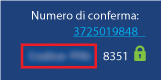
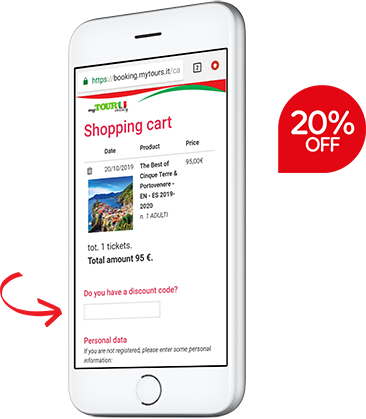
3
Insert the discount code in the appropriate field, before proceeding with the purchase at italy.mytour.eu